I was installing Netapp VSC 2.0 (Virtual Storage Console) on my vCenter server, while installing it asked me to uninstall the old version of VSC and RCU from the vCenter server. I went to the control panel and uninstall the program manually. After uninstalling VSC, I found that the plug-in is not removed. (vSphere client-manage plug-in) see the snapshot below
I dont know why its not removed, I found a way to remove the plug-in through Managed object browser.
1) Go to the browser and type the address of your vCenter server like below and it will open the mob window for you. Once the window is open , on the properties table click on the content
https://vcenterserver/mob
( Click on the content link)
2) Next window on the properties table click on the Extension Manager
3) On the next screen , properties table, check for the netapp extension (com.netapp.exoforce)
4) Click on the extension list and look at the properties table and copy the key string ( com.netapp.exoforce)
5) Once copied the string , go back on the browser window(previous page) and look for unregister Extension on the Methods table.
6) On the next screen , paste the copied string and click invoke Method , you will get the status as " Method Invocation Result: void ".
7) Thats it , close the window and log into vSphere Client. If you already logged in , log out and log back
The plug-in is removed and now you can proceed to install the VSC 2.0. This not a mandatory for installing VSC 2.0, but I like the plug-in manager to look clean. that's why..






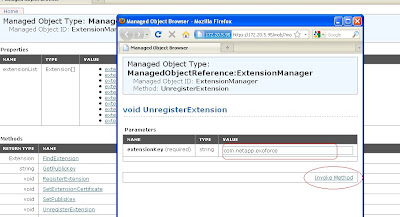

This is a great write up!
ReplyDeleteI had trouble when I migrated from a x86 to a x64 machine and upgraded VC from 4.0 to 4.1
I installed VCS2.0 and the DB still had the 1.0 plugin which wasnt on the new machine, so it was complaining.
I removed it as written up here, and for me, I had to cycle the VC services, closing out of the console was not enough.
Thanks Jibby George!
Anton
Amazing! Old entries for RCU and VSC have been bugging me for ages!
ReplyDeleteWrite up worked perfectly and I didnt need to restart any VC services. Just close and reopen the vSphere client and now nice and clean.
Thanks a lot.
Rich.
Splendid! You just saved med a lot of time!
ReplyDeleteK.Pettersson!
Thanks so much for this. Very helpful.
ReplyDeleteThanks a lot, man! Great help.
ReplyDeleteHappy to hear that it helps people out there
ReplyDeleteThanks! Helped a bunch!
ReplyDeletethis is great. removed it from the manage plug-ins area beautifully.
ReplyDeletehowever, there are still entries when you edit a role.
any idea how to get rid of these
XXX privilege.nvpfVSC.label not found XXX